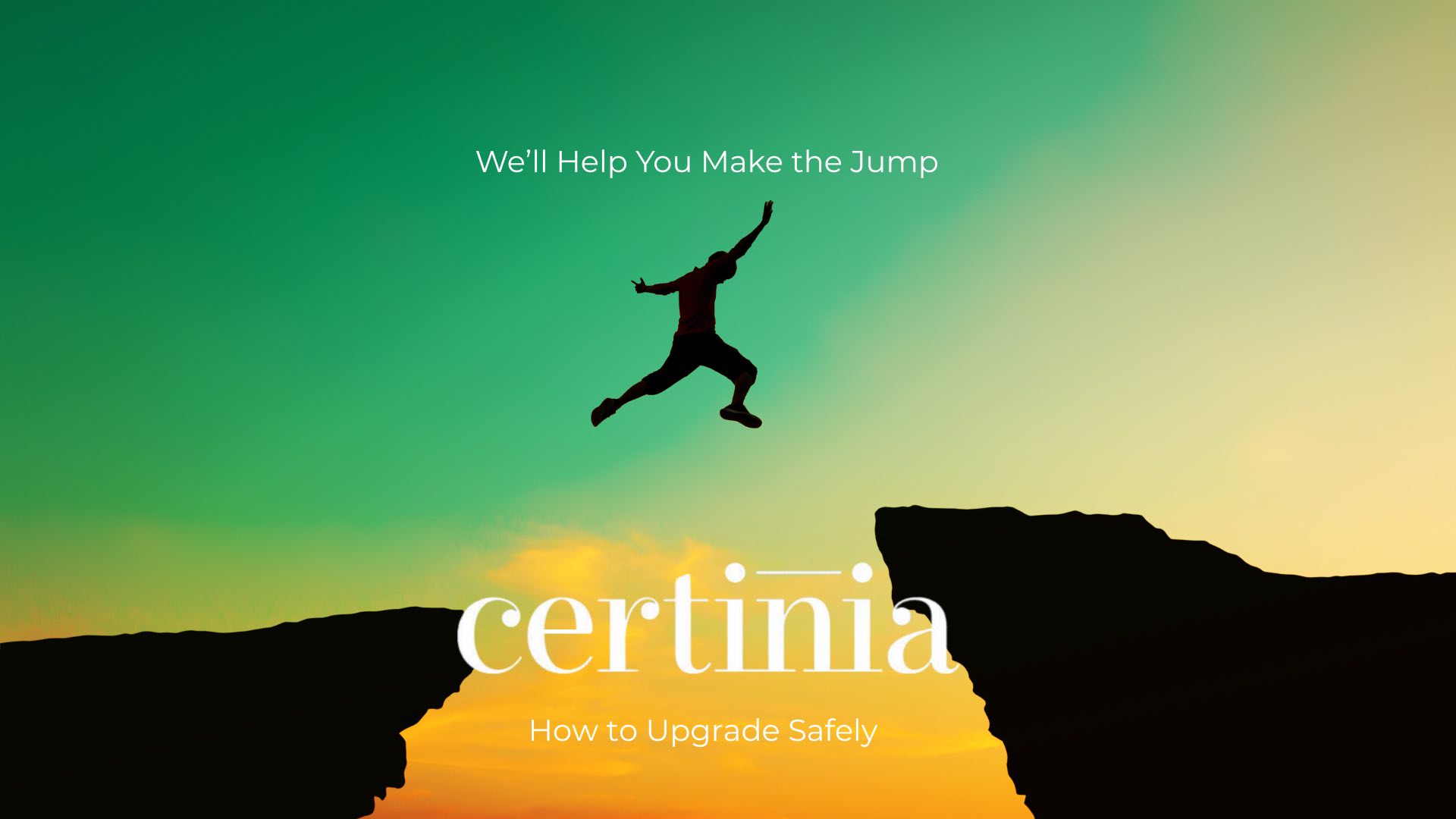
What are you waiting for? Upgrade Certinia
Is your Salesforce org up to date with the latest Certinia (formerly known as FinancialForce) release? If not, what are you waiting for?
We get asked all the time about upgrading Certinia, “What are the new features?”, “Is it safe to upgrade?”, “What about my customizations?”, or “Won’t upgrading be hard?”
These are all valid questions. However, the longer you put off upgrading Certinia, the more difficult it becomes. Say it takes one day to upgrade — delaying is not deferring one day of work for a year. In fact, the amount of work compounds. After a year or two, it might take four days to upgrade. After five years, it likely requires treating the upgrade like a project with design, build, etc.
We’ve broken it down and created an easy-to-follow upgrade process plus provided guidance below on how to stay up to date.
How to Upgrade Certinia Safely
If you’re behind on Certinia updates, here’s what you should do. Note: Big jumps (upgrading after 3 years) should be treated like a project.
- Discovery & Learning. Training is important for users to know what buttons to click after a new feature has been implemented, but new feature evaluation starts with discovery. Do this by leveraging the Salesforce & Certinia community resources: release seminars, release documents, upgrade clinics, etc.
- Stakeholder Buy-In. Communicate with stakeholders to get their perspective and input.
- Inventory Your Technical Assets and Processes. Knowing what you have and how it works is necessary to develop the test plan. It’s also important as you evaluate new features in the next step.
- Opt in for the release schedule that works for you. Certinia upgrades your sandboxes four weeks before the new release gets pushed to your Production org. You just need to sign up. A sandbox provides a safe environment to experiment with the updates before going live to the business.
- New Feature + Regression Testing + Functional Apex Testing. Don’t neglect what’s working, verify everything works as you expect. Focus on high-impact areas and develop test scenarios that encompass both new features and potential areas of disruption. For larger organizations, consider Automated Testing.
- Consider Hiring a Consultant. Knowledgeable implementation consultants have experience and confidence to lead an effective change especially if you are really behind. An expert will guide you through the steps and advise which features are best for your business, where you can use OOTB (out of the box) features instead of customizations, etc. We’ve helped lots of companies through this– contact us, we’re here to help.
Ready to get started? We can help!
Advice on How to Stay Up to Date
Once caught up, it’s easy to stay up to date with Certinia upgrades. You don’t have to create a ticket, you simply have to login to your org, go to the System Admin Workspace and sign up.
While your system administrator can perform the upgrade, they may not know what’s new in the release or which features to turn on unless someone from the business is also reviewing what’s in the release and advising them.
Here are steps the Business (not IT, not your sys admin) should be taking to ensure they know what functionality is available in each release:
- Attend the Certinia Monthly Upgrade Clinic
- Attend the Release Previews (Also listed in the events tab in the Certinia community)
- At a minimum, read the Executive Summaries for each release.
How do you do this? It all starts with the Release Hub on the Certinia Community site.
- The Release Overview brings you to the current Executive Summary. Here is the executive summary for Spring 25
- Review the release schedule. See the cadence and decide which schedule works best for your org
- Watch the recordings of previous webinars for feature previews. From there, go to the Community Calendar to see and register for upcoming Events (feature previews, update guidance clinics, lightning clinics). You can also go directly to the Events tab to see the calendar
- Review documentation for previous releases
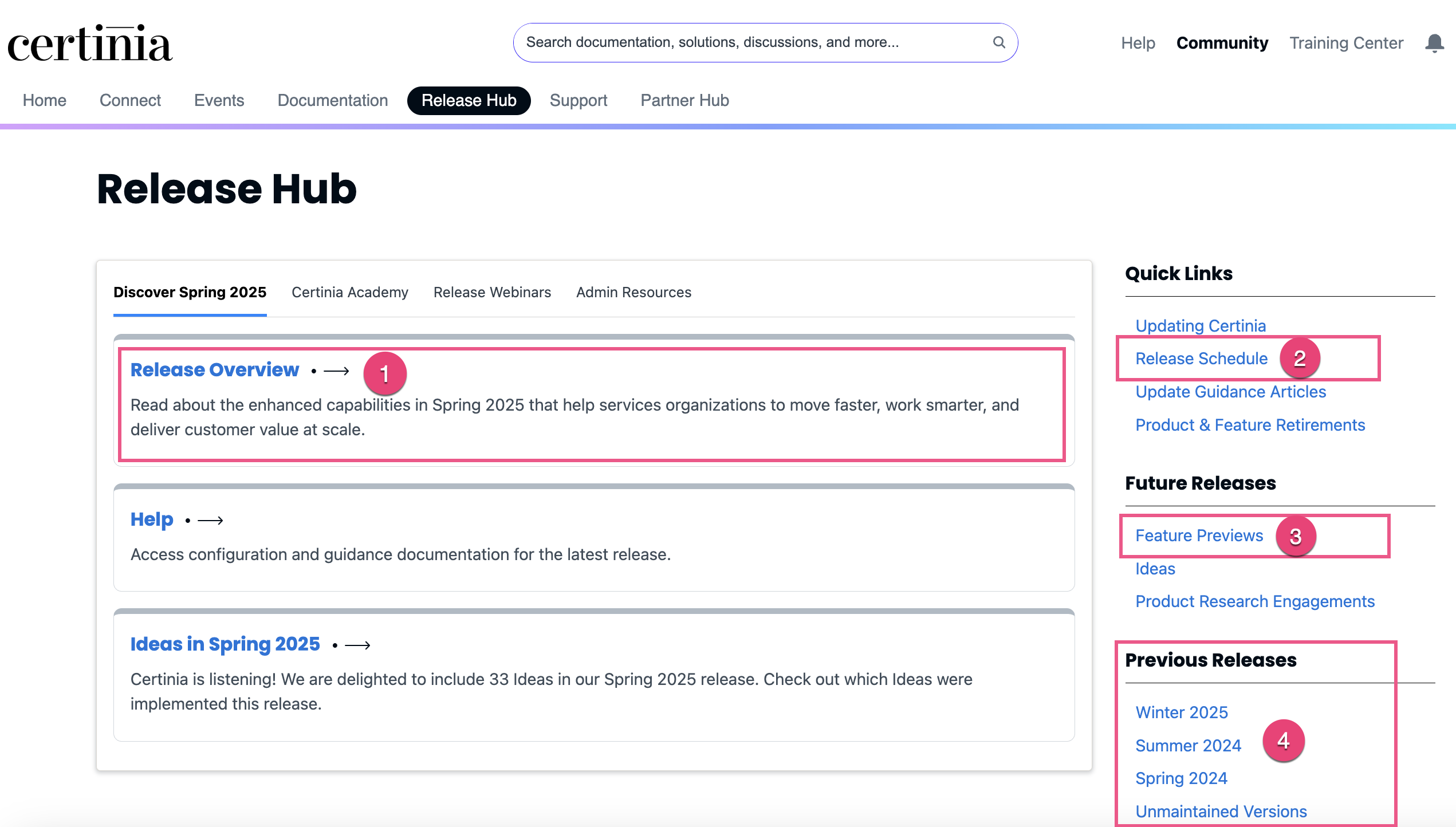
Final Advice
Staying current shows how much you value the business and the people who do the work and the work you do for your clients. Having the right tools helps you serve your clients better.
Certinia really listens to their clients and is continually building in new functionality. Did you know you can post your ideas and have your team upvote them? We’ve seen our clients’ ideas and our ideas become part of the base functionality year over year.
We’ve helped 100s of clients implement Certinia and/or complete major upgrades. If you’re looking to upgrade, let’s talk.
